This step-by-step guide helps foreigners living or traveling in China set up their laptops and smartphones to bypass the Great Chinese Internet Firewall and access blocked websites like YouTube, Google Maps, Gmail, Facebook, and more.
🔒 Topics Covered:
A. How to open a Justmysocket VPN account (cheapest plan)
B. Install JamJam / Shadowsocks on Android, iPhone(even if it’s not on the App Store) and set up JustMySocket VPN configuration
C. Set up Shadowsocks VPN on Windows laptop or Mac
🌐 Why You Need a VPN in China
Accessing the internet in China can be difficult due to strict censorship known as the Great Firewall. Popular global sites like Google, Facebook, YouTube, Instagram, and WhatsApp are blocked.
To bypass these restrictions, you need a reliable VPN service. After years of using VPNs for social media marketing in China, I’ve found Justmysocket to be more stable and cost-effective than other VPNs on the market(Nord, ProtonVPN, ExpressVPN, as a software engineer, trust me I tried them all). Here’s how to set it up:

✅ What You’ll Need
- A valid email address
- Credit card or PayPal (international cards accepted) or Alipay支付宝
- A Windows laptop or PC that can access internet
- An Android phone (not Huawei) or an iPhone that can access internet
- About 20–30 minutes
- COST: ~$5–6/month for Justmysocket’s lowest VPN plan
1. 📥 Sign Up for a Justmysocket VPN Account
- Go to Justmysocket website: CLICK HERE
- Choose your preferred language
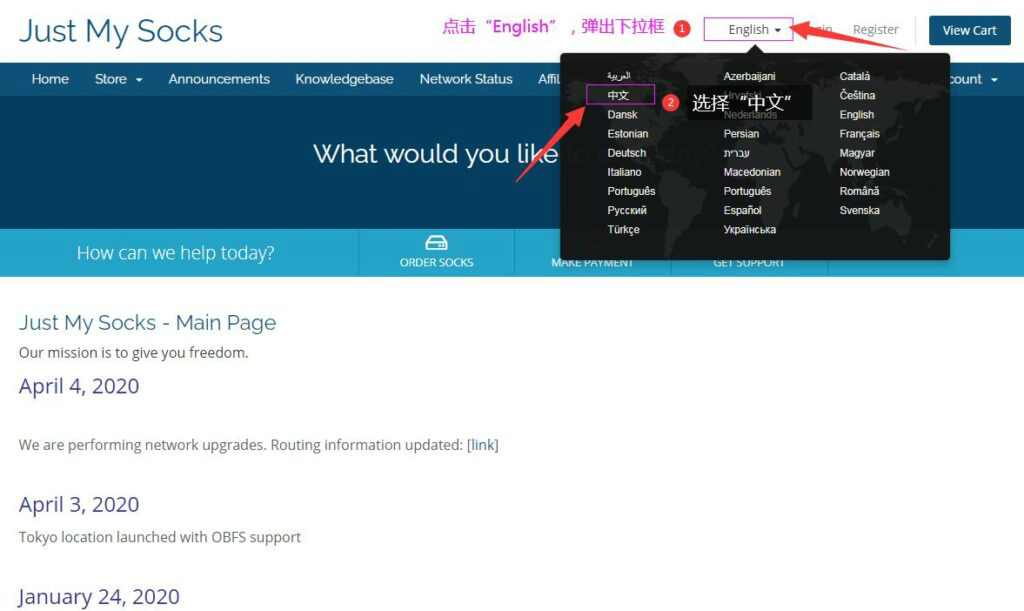
3. Click Services → Order New Services
4. Select the cheapest plan:
“Justmysocks Los Angeles – 500GB” (~$5.88/month) basically it means you can download or upload 500GB/mo on 2.5 Gbps speed for 5 devices, which is more than enough for daily browsing
5. Click Order Now, then proceed to checkout
6. Register an account with your email, username, and password
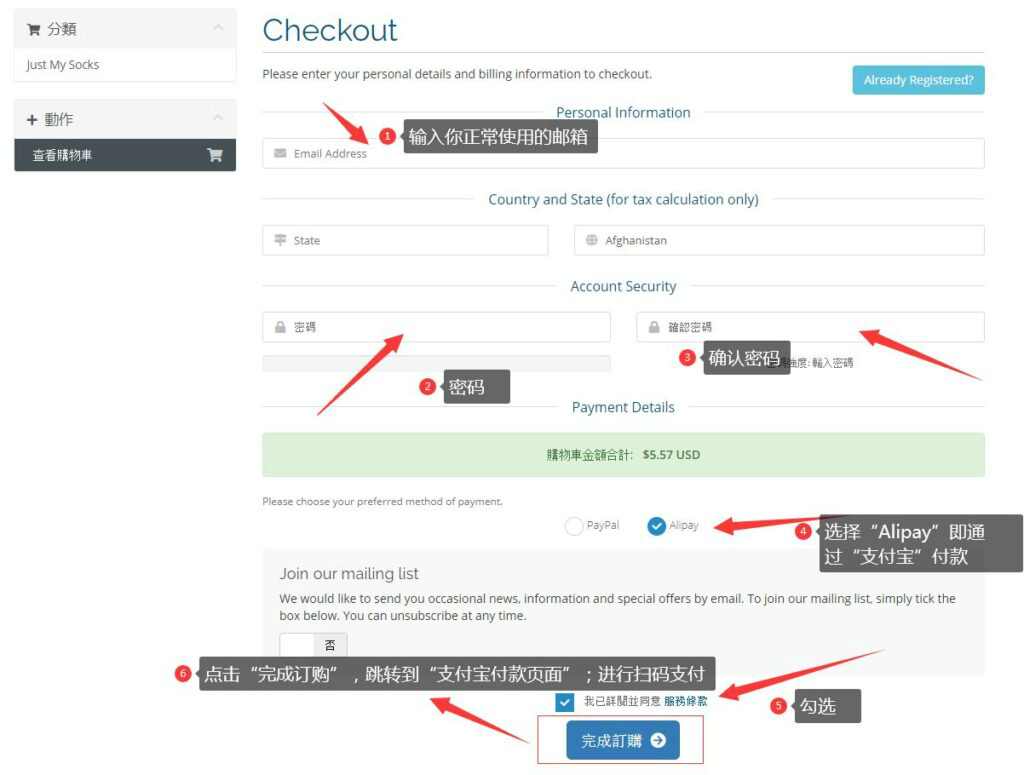
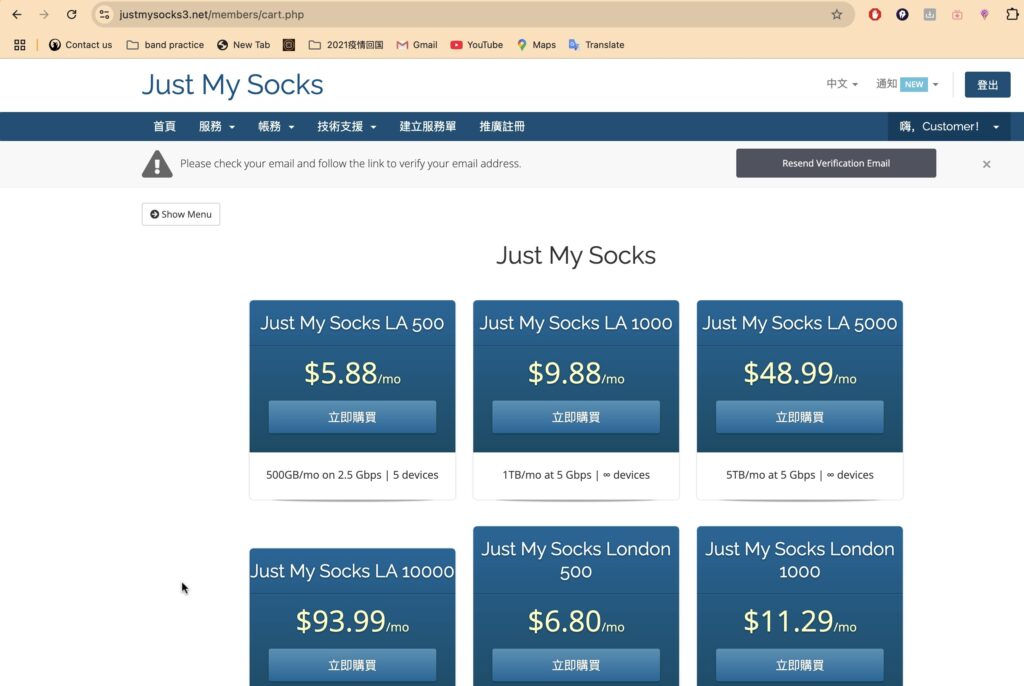
7. Pay using Credit Card, PayPal, or Alipay
8. After payment, Go to Services → My Services
Make sure you can find your Shadowsocks VPN details (server, port, password, encryption method, and QR code) You will need these information for configuration set up later.
2. 🖥️ Windows PC: Install Jamjam/Shadowsocks
- Download the official Jamjam/Shadowsocks client:
- 👉 GitHub – Shadowsocks for Windows OR Jamjams
- Unzip and open the
.exefile - Paste in your JustMySocks server configuration info from your previous purchase
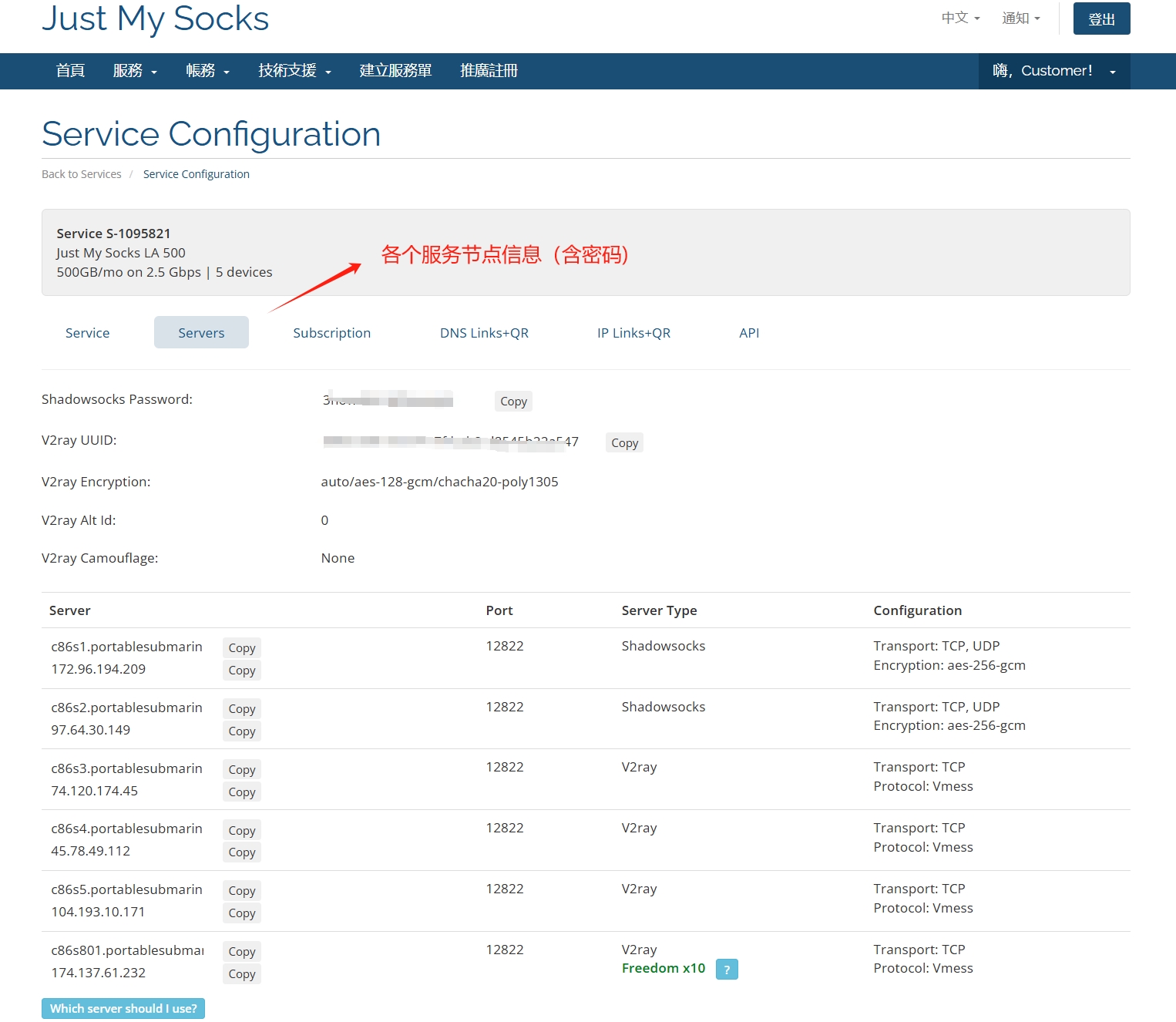
- Click Connect
- ✅ Now your PC can browse Google, YouTube, Gmail via any web browser on your windows laptop
- For more details, refer to https://justmysocks.net/members/index.php?rp=/knowledgebase/9/How-to-use-Just-My-Socks-on-a-Windows-PC-v2ray-plus-shadowsocks.html

3. 🍎 macOS (install JamJam App for Mac Users)
🎯 Case A: You are in already China and using the Chinese App Store
🚫 JamJam isn’t available in the China region
✅ Change region to access the app:
- Go to System Settings → Apple ID → Media & Purchases
- Click View Account → Change Country or Region
- Select United States or Singapore
- Enter a real address (e.g., a hotel in San Francisco)
- For payment: select None
- Open App Store, search “JamJam”
- Click the iPhone & iPad Apps tab → Tap Install
💡 Tip: You may need to sign out and back in to see changes
🎯 Case B: Already using US/Singapore Apple ID
✅ Simply go to Mac App Store → Search JamJam → Install under iPhone & iPad Apps

4. 📱 Android Phones: Install Shadowsocks (Vivo, Oppo, Xiaomi, etc.)
🔧 Step 1: Download Shadowsocks
- Go to https://apkpure.com on your phone
- Search for “Shadowsocks” by Max Lv
- Download the
.XAPKfile - If there isn’t any app that can install .xapk file, also download XAPK Installer
- Find where you saved your file, open XAPK Installer and install Shadowsocks
⚠️ Enable “Install from unknown sources” under Settings → Security at your risk
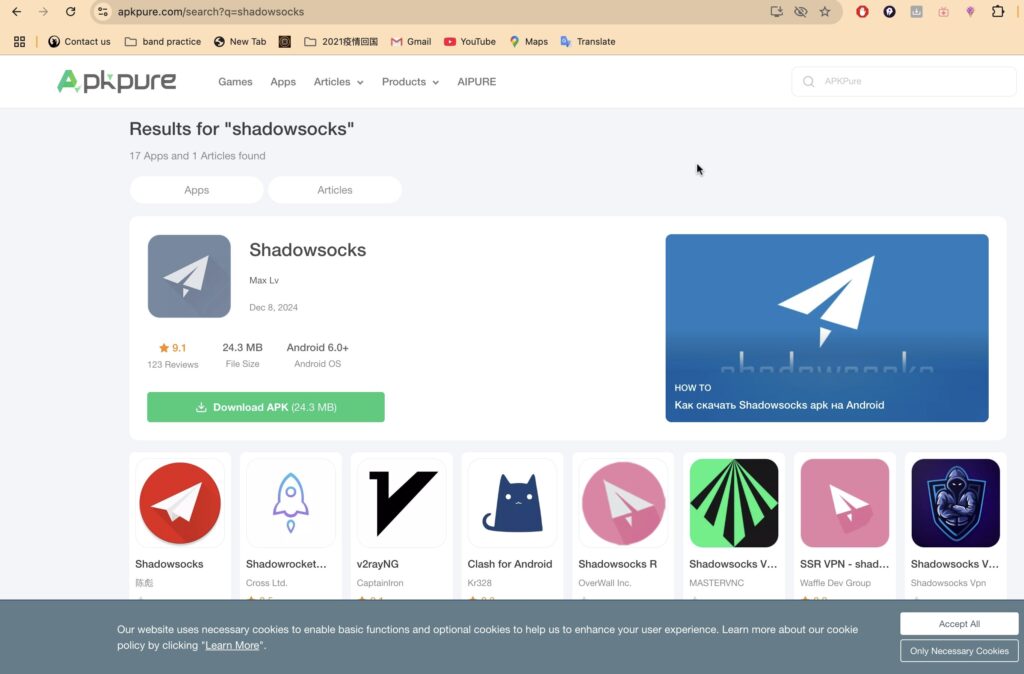
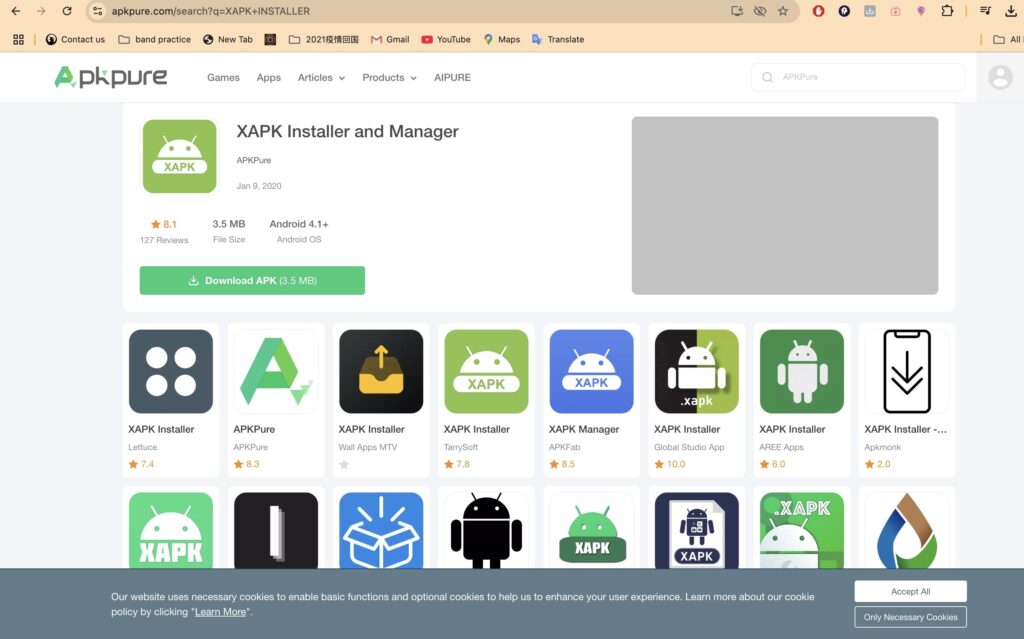
🔧 Step 2: Configure Shadowsocks
- Log into your Justmysocket account
- Go to Services → My Services
- Copy or scan the Shadowsocks QR code
- Open the Shadowsocks app
- Tap “+” → Scan QR Code
✅ All server settings will autofill
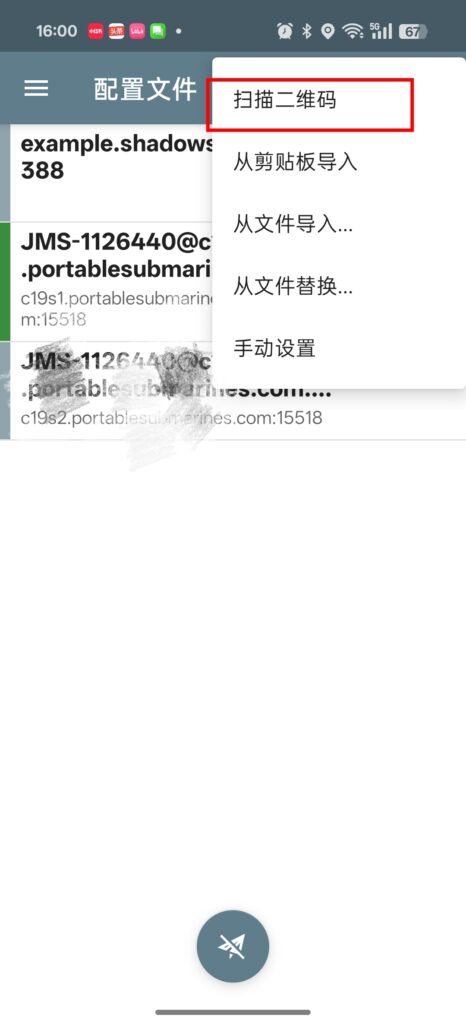
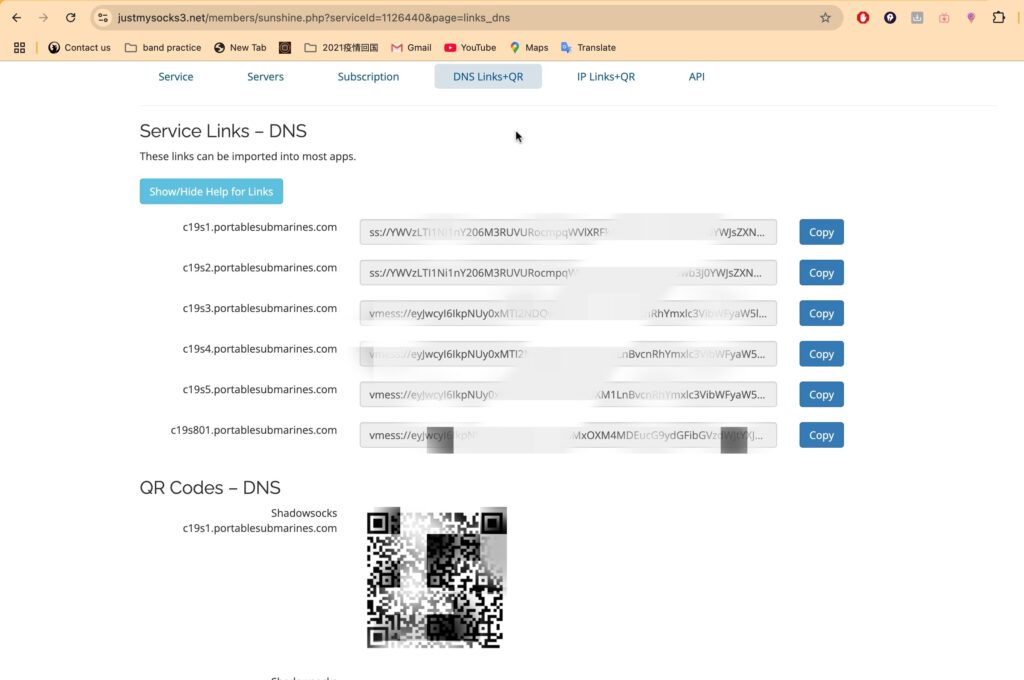
🌐 Step 3: Connect
- Tap the paper airplane icon
- It should say “Connected”
✅ You can now access YouTube, Google, Instagram, Gmail, etc.
🚫 Not Supported
- ❌ Huawei phones (Some Huawei phone can install Android apps but can be unstable )
Happy Browsing!

Keywords in different languages:
VPN in China, Best VPN for China 2025, Bypass Great Firewall, Access Google in China, Access YouTube in China, Internet censorship in China, VPN setup China, Shadowsocks China, Justmysocks VPN, Use Google Maps in China, Use Facebook in China, How to access blocked websites in China, Social media access in China, VPN on iPhone in China, VPN on Android in China;
VPN in China, Bestes VPN für China 2025, Große Firewall umgehen, Zugriff auf Google in China, Zugriff auf YouTube in China, Internetzensur in China, VPN-Einrichtung China, Shadowsocks China, Justmysocks VPN, Google Maps in China verwenden, Facebook in China nutzen, Zugriff auf gesperrte Websites in China, Soziale Medien in China verwenden, VPN auf dem iPhone in China, VPN auf Android in China
VPN en China, Mejor VPN para China 2025, Saltar el Gran Cortafuegos, Acceder a Google en China, Acceder a YouTube en China, Censura en Internet en China, Configurar VPN en China, Shadowsocks en China, Justmysocks VPN, Usar Google Maps en China, Usar Facebook en China, Cómo acceder a sitios bloqueados en China, Redes sociales en China, VPN en iPhone en China, VPN en Android en China
中国でのVPN, 2025年の中国に最適なVPN, グレートファイアウォールを回避する, 中国でGoogleにアクセス, 中国でYouTubeにアクセス, 中国のインターネット検閲, 中国でVPNを設定する, 中国のShadowsocks, Justmysocks VPN, 中国でGoogleマップを使う, 中国でFacebookを使う, 中国でブロックされたサイトへのアクセス方法, 中国でのSNSアクセス, 中国でiPhoneのVPN, 中国でAndroidのVPN
중국에서 VPN, 2025년 중국 최고의 VPN, 만리방화벽 우회, 중국에서 구글 접속, 중국에서 유튜브 접속, 중국 인터넷 검열, 중국 VPN 설정, 중국의 Shadowsocks, Justmysocks VPN, 중국에서 구글 지도 사용, 중국에서 페이스북 사용, 중국에서 차단된 웹사이트 접속 방법, 중국에서 소셜 미디어 접근, 아이폰에서 중국 VPN, 안드로이드에서 중국 VPN
VPN في الصين, أفضل VPN للصين 2025, تجاوز جدار الحماية العظيم, الوصول إلى Google في الصين, الوصول إلى YouTube في الصين, الرقابة على الإنترنت في الصين, إعداد VPN في الصين, Shadowsocks في الصين, Justmysocks VPN, استخدام خرائط Google في الصين, استخدام Facebook في الصين, كيفية الوصول إلى المواقع المحجوبة في الصين, الوصول إلى وسائل التواصل الاجتماعي في الصين, VPN على iPhone في الصين, VPN على Android في الصين
VPN в Китае, Лучший VPN для Китая 2025, Обход Великого файрвола, Доступ к Google в Китае, Доступ к YouTube в Китае, Интернет-цензура в Китае, Настройка VPN в Китае, Shadowsocks в Китае, VPN Justmysocks, Использование Google Maps в Китае, Использование Facebook в Китае, Как получить доступ к заблокированным сайтам в Китае, Доступ к соцсетям в Китае, VPN на iPhone в Китае, VPN на Android в Китае